Create Customized Projects with the Brother XE2 Embroidery & Sewing Machine — Perfect for Hobbyists
The Brother XE2 combines full-featured sewing with built-in embroidery in one compact machine. Whether you’re personalizing home décor, quilting small projects, or adding monograms to apparel, the XE2 lets you design directly on screen and stitch seamlessly, eliminating the need to switch machines. With its 5″ color LCD, 12 embroidery fonts, and 55 sewing stitches, it’s an ideal pick for crafters who want to quickly add decorative detail to every project at home.
Sew or embroider with no compromise
Switch between sewing and embroidery modes with one toggle. In sewing mode you get 55 built-in stitches including utility, decorative, quilting, and buttonhole functions. In embroidery mode you gain 165 built-in designs, 12 fonts, and 5″ × 7″ embroidery frame support. The ability to switch modes lets you complete entire projects—piecing, applique, monogramming—on one machine without interruption.
- Mode toggle: Shift between sewing and embroidery with one press.
- 55 sewing stitches: Covers basics, decorative, quilting, and buttonhole types.
- 165 embroidery patterns: Built designs ready to use without importing files.
- 12 embroidery fonts: Add monograms and text elements on the fly.
- 5″ × 7″ hoop support: Embroider many garment or accessory areas without repositioning.
Watch Stellaire2 XE2 introduction video.
Design on screen — preview before you stitch
Use the 5″ LCD touchscreen to reposition, scale, rotate, mirror, and combine designs directly on the machine. See how stitches will appear on fabric before running them. This live preview functionality reduces waste and gives you confidence before every embroidery. The screen also guides you through threading steps and maintenance tasks.
- On-screen editing: Scale, rotate, mirror, and move designs before stitching.
- Design combine: Merge multiple patterns into one layout right on the screen.
- Live preview: Visualize stitching over fabric before committing.
- Thread guides: On-screen threading assistance for needle and bobbin setup.
Embroidery tools built for creativity and flexibility
The XE2 comes loaded with features that let you personalize projects without needing desktop software. Adjust thread colors, fill patterns, stitch density, and design orientation right before stitching. Built-in design libraries include florals, geometric borders, seasonal motifs, and more to inspire your next creation.
- Thread color edit: Change thread palette before stitching with real-time preview.
- Adjustable density/fill: Fine-tune stitch density for delicate or dense fabrics.
- Mirror & rotate: Flip or rotate patterns for symmetry and creative layouts.
- Built pattern library: 165 designs and 12 fonts included for instant use.
Sewing performance and convenience for home use
When in sewing mode, the XE2 performs well on everyday and decorative tasks. Auto threading, a drop-feed function, a start/stop button, and adjustable speed control support confident sewing at any pace. The extra high presser foot lifter and automatic presser foot sensor help with thick fabrics or creative layering.
- Automatic needle threader: Thread both needles with a touch.
- Start/stop & speed dial: Sew without pedal or control maximum pace.
- Drop feed & free motion: Quilt or embellish freely when needed.
- Presser foot sensor: Lifts automatically when switching to sewing mode.
- Extra high lift: Lift presser foot high to handle bulky layers and trims.
Compact design that fits craft rooms
The XE2 is sized for hobby sewing rooms and small craft spaces. Its footprint allows installation on standard sewing tables or dedicated cabinets. Removable extension table and included soft cover help protect and adapt the machine to your workspace.
- Compact footprint: Fits standard sewing setups without dominating space.
- Extension table: Provides extra workspace when needed.
- Soft cover included: Protects machine from dust when idle.
Frequently asked questions
Q: Can the Brother XE2 sew and embroider without switching machines?
A: Yes. The XE2 combines full sewing and embroidery functionality in one unit. You can toggle between modes directly on the touchscreen, saving time and space.
Q: What size embroidery area does the XE2 offer?
A: The maximum embroidery field is 5″ × 7″, large enough for most home projects such as monograms, logos, and small quilt blocks.
Q: Is the XE2 beginner-friendly?
A: Yes. With on-screen editing, color-coded threading guides, and built-in tutorials, it’s designed for hobbyists and first-time embroiderers who want an easy learning curve.
Q: Can I import custom embroidery designs?
A: Yes. You can transfer PES embroidery files via USB drive, allowing you to use custom artwork or designs purchased online.











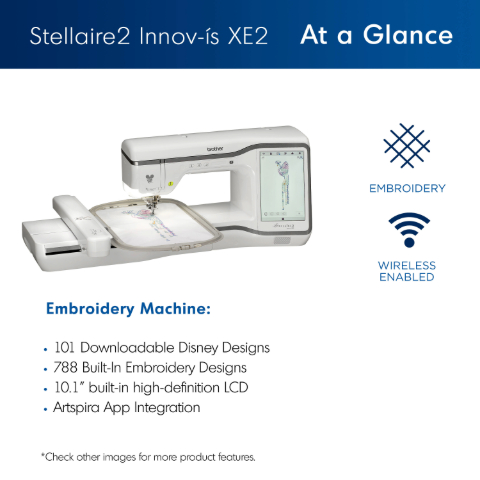


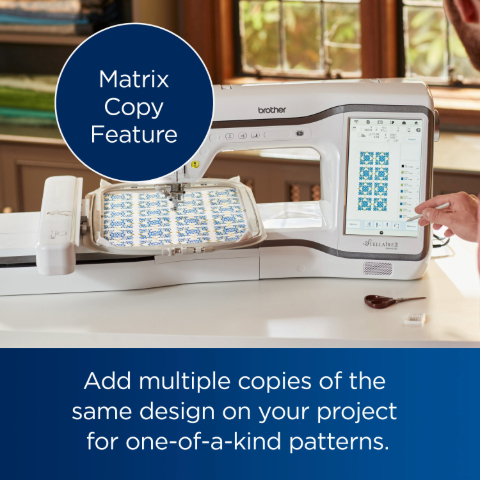












Reviews
There are no reviews yet.